The IEEE 802.1p feature allows traffic prioritization at the MAC level. The switch can prioritize traffic based on the 802.1p tag attached to the L2 frame. Each port on the switch has multiple queues to give preference to certain packets over others based on the class of service (CoS) criteria you specify. When a packet is queued for transmission in a port, the rate at which it is serviced depends on how the queue is configured and possibly the amount of traffic present in the other queues of the port. If a delay is necessary, packets get held in the queue until the scheduler authorizes the queue for transmission.
Use the 802.1p Priority Mapping page in the Class of Service folder to assign 802.1p priority values to various traffic classes on one or more interfaces. To display the page, click Switching > Class of Service > 802.1p Priority Mapping in the navigation menu.
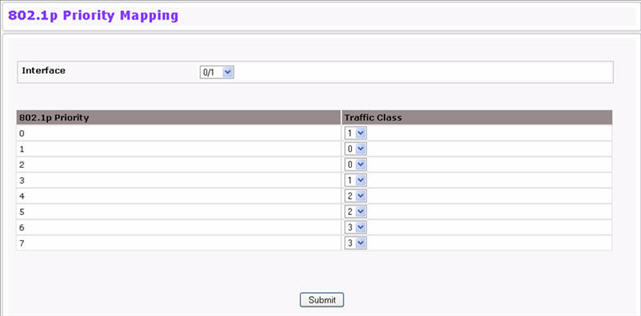
802.1p Priority Mapping
Field |
Description |
|---|---|
Interface |
Selects the interface to which the class of service configuration is applied. |
802.1p Priority |
Displays the 802.1p priority to be mapped. Priority goes from low (0) to high (7). |
Traffic Class |
The traffic class is the hardware queue for a port. Higher traffic class values indicate a higher queue position. Before traffic in a lower queue is sent, it must wait for traffic in higher queues to be sent. To change the default priority-to-queue mapping, select a new traffic class value from the drop-down menu. |