In an IPv6 environment, MLD Snooping requires that one central switch or router periodically query all end-devices on the network to announce their multicast memberships. This central device is the 'MLD querier'. The MLD query responses, known as MLD reports, keep the switch updated with the current multicast group membership on a port-by-port basis. If the switch does not receive updated membership information in a timely fashion, it will stop forwarding multicasts to the port where the end device is located.
These pages enable you to configure and display information on MLD Snooping queriers on the network and, separately, on VLANs.
Use this page to enable or disable the MLD Snooping Querier feature, specify the IP address of the router to perform the querying, and configure related parameters. Users must have Read/Write access privileges to change the data on this page.
To access this page, click Switching > MLD Snooping Querier > MLD Snooping Querier Configuration.
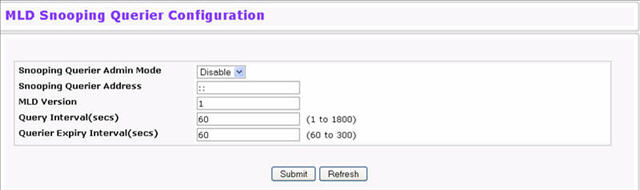
MLD Snooping Querier Configuration Fields
Field |
Description |
|---|---|
Snooping Querier Admin Mode |
Select the administrative mode for MLD Snooping for the switch from the pulldown menu. The default is Disable. |
Snooping Querier Address |
Specify the Snooping Querier Address to be used as source address in periodic MLD queries. This address is used when no address is configured on the VLAN on which query is being sent. |
MLD Version |
Specify the MLD protocol version used in periodic MLD queries. |
Query Interval |
Specify the time interval in seconds between periodic queries sent by the snooping querier. The Query Interval must be a value in the range of 1 and 1800. The default value is 60. |
Querier Expiry Interval |
Specify the time interval in seconds after which the last querier information is removed. The Querier Expiry Interval must be a value in the range of 60 and 300. The default value is 60. |
Use this page to configure MLD queriers for use with VLANs on the network. To access this page, click Switching > MLD Snooping Querier > MLD Snooping Querier VLAN Configuration.

MLD Snooping Querier VLAN Configuration Fields
Field |
Description |
|---|---|
VLAN ID |
Specifies VLAN ID for which MLD Snooping Querier is to be enabled. You can select New Entry to create a new VLAN ID for the MLD Snooping feature. |
Querier Election Participate Mode |
Enables or disables Querier Participate Mode. When this mode is disabled, upon seeing another querier of same version in the VLAN, the snooping querier moves to non-querier state. When enabled, the snooping querier participates in querier election, in which the least IP address operates as the querier in that VLAN. The other querier moves to non-querier state. |
Snooping Querier VLAN Address |
Specifies the Snooping Querier Address to be used as source address in periodic IGMP queries sent on the specified VLAN. |
Use this page to view summary information for MLD Snooping queriers for on VLANs in the network. To access this page, click Switching > MLD Snooping Querier > MLD Snooping Querier VLAN Configuration Summary in the navigation menu.

Field |
Description |
|---|---|
VLAN ID |
Specifies the VLAN ID on which MLD Snooping Querier is administratively enabled. |
Querier Election Participate Mode |
Displays the querier election participate mode on the VLAN. When this mode is disabled, up on seeing a query of the same version in the VLAN, the snooping querier moves to non-querier state. When this mode is enabled, the snooping querier participate in querier election, in which the lowest IP address operates as the querier in that VLAN. The other querier moves to non-querier state. |
Snooping Querier VLAN Address |
Displays the Snooping Querier Address to be used as source address in periodic IGMP queries sent on the specified VLAN. |
Click Refresh to redisplay the page with the latest information from the router.
Use this page to view the operational state and other information for MLD Snooping queriers for VLANs on the network. To access this page, click Switching > MLD Snooping Querier > MLD Snooping Querier VLAN Status in the navigation menu.

MLD Snooping Querier VLAN Status Fields
Field |
Description |
|---|---|
VLAN ID |
Specifies the VLAN ID on which the MLD Snooping Querier is administratively enabled and for which VLAN exists in the VLAN database. |
Operational State |
Specifies the operational state of the MLD Snooping Querier on a VLAN:
|
Operational Version |
Displays the MLD protocol version of the operational querier. |
Last Querier Address |
Displays the IP address of the last querier from which a query was snooped on the VLAN. |
Last Querier Version |
Displays the MLD protocol version of the last querier from which a query was snooped on the VLAN. |
Operational Max Response Time |
Displays the maximum response time to be used in the queries that are sent by the snooping querier. |
Click Refresh to redisplay the page with the latest information from the switch.