Generic Attribute Registration Protocol (GARP) is a general-purpose protocol that registers any network connectivity or membership-style information. GARP defines a set of switches interested in a given network attribute, such as VLAN or multicast address.
The GARP VLAN Registration Protocol (GVRP) provides a mechanism that allows networking switches to dynamically register (and de-register) VLAN membership information with the networking devices attached to the same segment, and for that information to be disseminated across all networking switches in the bridged LAN that support GVRP.
With the GARP Multicast Registration Protocol (GMRP), networking devices can dynamically register and de-register group membership information with the networking devices attached to the same segment. GMRP enables the group membership information to be disseminated across all networking devices in the bridged LAN that support Extended Filtering Services. The operation of GVRP and GMRP relies upon the services provided by GARP.
Use the GARP Status page to view GARP settings for the system and for each interface. To access the GARP Status page, click Switching > GARP > Status in the navigation menu.
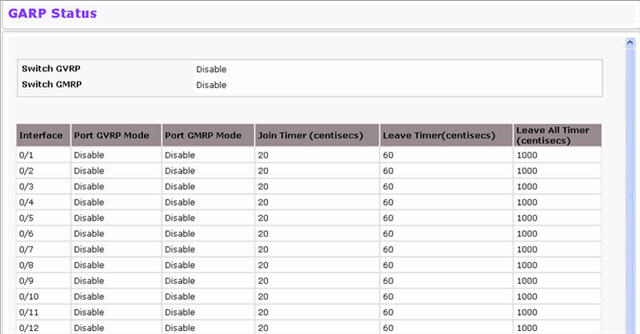
GARP Status Fields
Field |
Description |
|---|---|
Switch GVRP |
Shows whether the switch GVRP protocol is enabled or disabled. |
Switch GMRP |
Shows whether the switch GMRP protocol is enabled or disabled. |
Interface |
Identifies the system interface. If stacking is not supported, this field displays Port only. |
Port GVRP Mode |
Shows the GARP VLAN Registration Protocol administrative mode for the port. If the mode is Disabled, the protocol will not be active and the Join Time, Leave Time and Leave All Time will have no effect. |
Port GMRP Mode |
Shows the GARP Multicast Registration Protocol administrative mode for the port. If the mode is Disabled, the protocol will not be active, and Join Time, Leave Time and Leave All Time have no effect. |
Join Timer (centisecs) |
Shows the time between the transmission of GARP PDUs registering (or re-registering) membership for a VLAN or multicast group in centiseconds. |
Leave Timer (centisecs) |
Displays time lapse, in centiseconds, that the switch waits before leaving its GARP state. Leave time is activated by a Leave All Time message sent/received, and cancelled by the Join message received.This allows time for another station to assert registration for the same attribute in order to maintain uninterrupted service. |
Leave All Timer (centisecs) |
Displays time lapse, in centiseconds, that all switches wait before leaving the GARP state. The leave all time must be greater than the leave time. The Leave All Time controls how frequently LeaveAll PDUs are generated. A LeaveAll PDU indicates that all registrations will shortly be deregistered. Participants will need to rejoin in order to maintain registration. |
Use the GARP Switch Configuration page to configure GARP settings for the system. To access the GARP Switch Configuration page, click Switching > GARP > Switch Configuration in the navigation menu.

GARP Switch Configuration Fields
Field |
Description |
|---|---|
Switch GVRP Mode |
Shows the GARP VLAN Registration Protocol administrative mode for the switch. The switch GVRP mode must be enabled for the ports to function in GARP protocols, even if GVRP is enabled on a port. |
Switch GMRP Mode |
Shows the GARP Multicast Registration Protocol administrative mode for the switch. The switch GMRP mode must be enabled for the ports to function in GARP protocols, even if GMRP is enabled on a port. |
If you make any changes to the page, click Submit to apply the changes to the system.
Use the GARP Port Configuration page to configure GARP settings for a specific interface. To access the GARP Port Configuration page, click Switching > GARP > Port Configuration in the navigation menu.
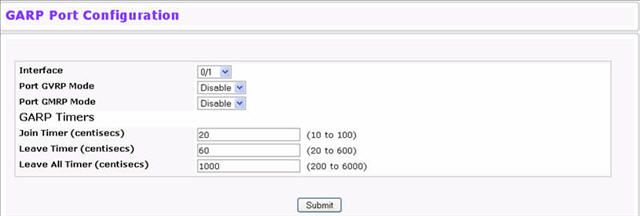
GARP Port Configuration Fields
Field |
Description |
|
|---|---|---|
Interface |
Specifies interface on which to configure the GARP settings. If you select All from the drop-down menu, the settings on the page affect all interfaces. |
|
Port GVRP Mode |
Choose the GARP VLAN Registration Protocol administrative mode for the port by selecting enable or disable from the pulldown menu.If you select disable, the protocol will not be active and the Join Time, Leave Time and Leave All Time will have no effect. The factory default is disable. |
|
Port GMRP Mode |
Choose the GARP Multicast Registration Protocol administrative mode for the port by selecting enable or disable from the pulldown menu. If you select disable, the protocol will not be active, and Join Time, Leave Time and Leave All Time have no effect. The factory default is disable. |
|
GARP Timers |
||
GARP Join Timer (centisecs) |
Specify the time between the transmission of GARP PDUs registering (or re-registering) membership for a VLAN or multicast group in centiseconds. Enter a number between 10 and 100 (0.1 to 1.0 seconds). The factory default is 20 centiseconds (0.2 seconds). An instance of this timer exists for each GARP participant for each port. |
|
GARP Leave Timer (centisecs) |
Displays time lapse, in centiseconds, that the switch waits before leaving its GARP state. Leave time is activated by a Leave All Time message sent/received, and cancelled by the Join message received.This allows time for another station to assert registration for the same attribute in order to maintain uninterrupted service. Enter a number between 20 and 600 (0.2 to 6.0 seconds). Leave time must be greater than or equal to three times the join time. The factory default is 60 centiseconds (0.6 seconds). An instance of this timer exists for each GARP participant for each port. |
|
GARP Leave All Timer (centisecs) |
Displays time lapse, in centiseconds, that all switches wait before leaving the GARP state. The leave all time must be greater than the leave time. The possible field value is 200-6000. The default value is 1000 centisecs. The Leave All Time controls how frequently LeaveAll PDUs are generated. A LeaveAll PDU indicates that all registrations will shortly be deregistered. Participants will need to rejoin in order to maintain registration. The Leave All Period Timer is set to a random value in the range of LeaveAllTime to 1.5*LeaveAllTime. The timer is specified in centiseconds. Enter a number between 200 and 6000 (2 to 60 seconds). The factory default is 1000 centiseconds (10 seconds). An instance of this timer exists for each GARP participant for each port. |
|
If you make any changes to the page, click Submit to apply the changes to the system.