The IEEE 802.1AB defined standard, Link Layer Discovery Protocol (LLDP), allows stations residing on an 802 LAN to advertise major capabilities and physical descriptions. This information is viewed by a network manager to identify system topology and detect bad configurations on the LAN.
LLDP is a one-way protocol; there are no request/response sequences. Information is advertised by stations implementing the transmit function, and is received and processed by stations implementing the receive function. The transmit and receive functions can be enabled/disabled separately per port. By default, both transmit and receive are disabled on all ports. The application is responsible for starting each transmit and receive state machine appropriately, based on the configured status and operational state of the port.
TejNOS-EN allows LLDP to have multiple LLDP neighbors per interface. The number of such neighbors is limited by the memory constraints. A product-specific constant defines the maximum number of neighbors supported by the switch. There is no restriction on the number of neighbors supported on a per LLDP port. If all the remote entries on the switch are filled up, the new neighbors are ignored. In case of multiple VOIP devices on a single interface, the 802.1ab component sends the Voice VLAN configuration to all the VoIP devices.
Use the LLDP Global Configuration page to specify LLDP parameters that are applied to the switch.
To display the LLDP Global Configuration page, click Switching > LLDP > Global Configuration in the navigation menu.
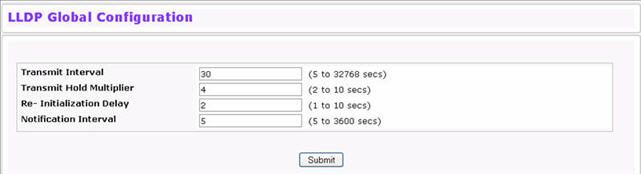
LLDP Global Configuration Fields
Field |
Description |
|---|---|
Transmit Interval |
Specifies the interval at which LLDP frames are transmitted. The default is 30 seconds, and the valid range is 1-32768 seconds. |
Transmit Hold Multiplier |
Specifies multiplier on the transmit interval to assign to TTL. The default is 4, and the range is 2-10. |
Re-Initialization Delay |
Specifies the delay before a re-initialization. The default is 2 seconds, and the range is 1-10 seconds. |
Notification Interval |
Limits the transmission of notifications. The default is 5 seconds, and the range is 5-3600 seconds. |
If you make any changes to the page, click Submit to apply the new settings to the system.
Use the LLDP Interface Configuration page to specify LLDP parameters that are applied to a specific interface.
To display the LLDP Interface Configuration page, click Switching > LLDP > Interface Configuration in the navigation menu.
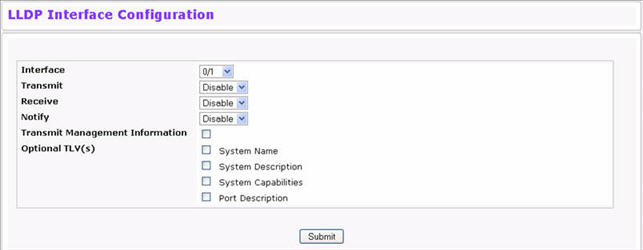
LLDP Interface Configuration Fields
Field |
Description |
|---|---|
Interface |
Specifies the port to be affected by these parameters. |
Transmit |
Enables or disables the transmission of LLDP protocol data units (PDUs). The default is disabled. |
Receive |
Enables or disables the ability of the port to receive LLDP PDUs. The default is disabled. |
Notify |
When notifications are enabled, LLDP interacts with the Trap Manager to notify subscribers of remote data change statistics. The default is disabled. |
Transmit Management Information |
Select the check box to enable the transmission of management address instance. Clear the check box to disable management information transmission. The default is disabled. |
Optional TLV(s) |
Select each check box next to the type‐length value (TLV) information to transmit. Choices include:
|
If you make any changes to the page, click Submit to apply the new settings to the system.
Use the LLDP Interface Summary page to view the LLDP parameters configured on each physical port on the system.
To display the LLDP Interface Summary page, click Switching > LLDP > Interface Summary in the navigation menu.
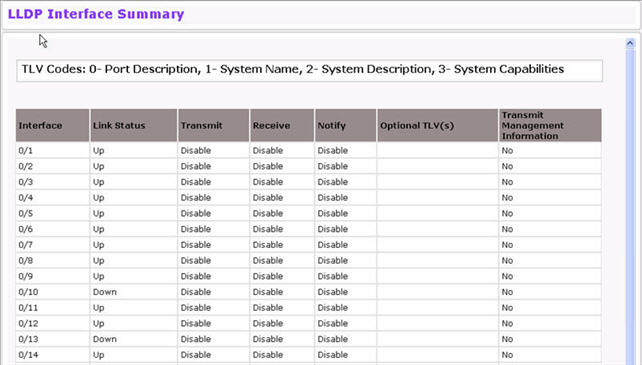
LLDP Interface Summary Fields
Field |
Description |
|---|---|
Interface |
Displays all the ports on which LLDP‐802.1AB can be configured. |
Link Status |
Displays whether the link status of the ports is up or down. |
Transmit |
Displays the LLDP-802.1AB transmit mode of the interface. |
Receive |
Displays the LLDP-802.1AB receive mode of the interface. |
Notify |
Displays the LLDP-802.1AB notification mode of the interface. |
Optional TLV(s) |
Shows the LLDP‐802.1AB optional type‐length values (TLV) that are included. If no TVLs are sent, the entry is blank. The field can contain one or more of the following TVLs.
|
Transmit Management Information |
Shows whether the management address is transmitted in the LLDP frames. |
To update the page with the latest data, click Refresh.
Use the LLDP Statistics page to view the global and interface LLDP statistics.
To display the LLDP Statistics page, click Switching > LLDP > Statistics in the navigation menu.

LLDP Statistics Fields
Field |
Description |
|
|---|---|---|
System-wide Statistics |
||
Last Update |
Displays the time when an entry was created, modified, or deleted in the tables associated with the remote systems. |
|
Total Inserts |
Displays the number of times a complete set of information advertised by a particular MAC Service Access Point (MSAP) has been inserted into the tables associated with the remote systems. |
|
Total Deletes |
Displays the number of times a complete set of information advertised by a particular MAC Service Access Point (MSAP) has been deleted from the tables associated with the remote systems. |
|
Total Drops |
Displays the number of times a complete set of information advertised by a particular MAC Service Access Point (MSAP) could not be entered into tables associated with the remote systems because of insufficient resources. |
|
Total Ageouts |
Displays the number of times a complete set of information advertised by a particular MAC Service Access Point (MSAP) has been deleted from tables associated with the remote systems because the information timelines interval has expired. |
|
Port Statistics |
||
Interface |
Identifies the interfaces. |
|
Transmit Total |
Displays the total number of LLDP frames transmitted by the LLDP agent on the corresponding port. |
|
Receive Total |
Displays the total number of valid LLDP frames received by the LLDP agent on the corresponding port, while the LLDP agent is enabled. |
|
Discards |
Displays the number of LLDP TLVs discarded for any reason by the LLDP agent on the corresponding port. |
|
Errors |
Displays the number of invalid LLDP frames received by the LLDP agent on the corresponding port, while the LLDP agent is enabled. |
|
Ageouts |
Displays the number of age-outs that occurred on a given port. An age-out is the number of times the complete set of information advertised by a particular MAC Service Access Point (MSAP) has been deleted from tables associated with remote entries because the information timeliness interval had expired. |
|
TLV Discards |
Displays the number of LLDP TLVs (Type, Length, Value sets) discarded for any reason by the LLDP agent on the corresponding port. |
|
TLV Unknowns |
Displays the number of LLDP TLVs received on the local ports which were not recognized by the LLDP agent on the corresponding port. |
|
TLV MED |
Displays the total number of LLDP-MED TLVs received on the local ports. |
|
TLV 802.1 |
Displays the total number of LLDP TLVs received on the local ports which are of type 802.1. |
|
TLV 802.3 |
Displays the total number of LLDP TLVs received on the local ports which are of type 802.3. |
|
Use the LLDP Local Device Information page to view the data that each port advertises through LLDP.
To display the LLDP Local Device Information page, click Switching > LLDP > Local Device Information in the navigation menu.
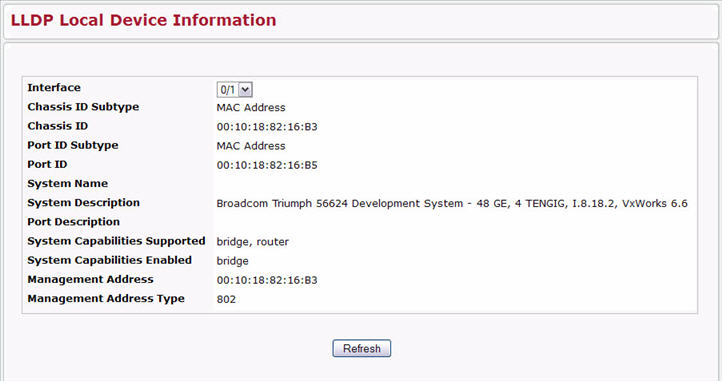
LLDP Local Device Information Fields
Field |
Description |
|---|---|
Interface |
Select from the list of all the ports on which LLDP-802.1AB frames can be transmitted. |
Chassis ID Subtype |
Displays the string that describes the source of the chassis identifier. |
Chassis ID |
Displays the string value used to identify the chassis component associated with the local system. |
Port ID Subtype |
Displays the string describing the source of the port identifier. |
Port ID |
Identifies the physical address of the port. |
System Name |
Displays the system name of the local system. |
System Description |
Displays the description of the selected port associated with the local system. |
Port Description |
Displays the user-defined description of the port. |
System Capabilities Supported |
Displays the system capabilities of the local system. |
System Capabilities Enabled |
Displays the system capabilities of the local system which are supported and enabled. |
Management Address |
Displays the advertised management address of the local system. |
Management Address Type |
Specifies the type of the management address. |
Click Refresh to update the information on the screen with the most current data.
Use the LLDP Local Device Summary page to view information about all interfaces on the device that are enabled to transmit LLDP information.
To display the LLDP Local Device Summary page, click Switching > LLDP > Local Device Summary in the navigation menu.
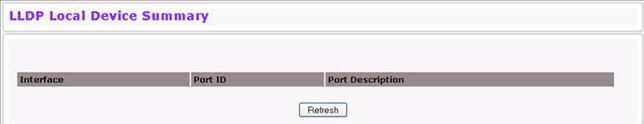
LLDP Local Device Summary Columns
Field |
Description |
|---|---|
Interface |
Displays the interface on which LLDP-802.1AB frames can be transmitted. |
Port ID |
Displays the string describing the source of the port identifier. |
Port Description |
Displays the description of the port associated with the local system. |
Click Refresh to update the information on the screen with the most current data.
Use the LLDP Remote Device Information page to view the data that a specified interface has received from other LLDP-enabled systems.
To display the LLDP Remote Device Information page, click Switching > LLDP > Remote Device Information in the navigation menu.
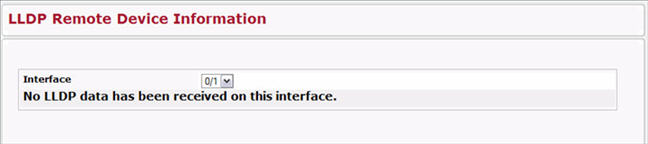
LLDP Remote Device Information Fields
Field |
Description |
|---|---|
Local Interface |
Select the interface on the local system to display the LLDP information it has received. |
NOTE: If no LLDP data has been received on the select interface, a message stating so displays. If the selected interface has received LLDP information from a remote device, the following fields are displayed. |
|
Remote ID |
Displays the remote client identifier assigned to the remote system. |
Chassis ID Subtype |
Identifies the type of data displayed in the Chassis ID field on the remote system. |
Chassis ID |
Identifies the chassis component associated with the remote system. |
Port ID Subtype |
Identifies the type of data displayed in the remote system’s Port ID field. |
Port ID |
Identifies the physical address of the port on the remote system from which the data was sent. |
System Name |
Identifies the system name of the remote system. |
System Description |
Displays the description of the selected port associated with the remote system. |
Port Description |
Displays the user-defined description of the port. |
System Capabilities Supported |
Displays the system capabilities of the remote system. |
System Capabilities Enabled |
Displays the system capabilities of the remote system which are supported and enabled. |
Time to Live |
Displays the Time to Live value in seconds of the received remote entry. |
Management Address |
Displays the advertised management address of the remote system. |
Management Address Type |
Displays the type of the management address. |
Click Refresh to update the information on the screen with the most current data.
Use the LLDP Remote Device Summary page to view information about all interfaces on the device that are enabled to transmit LLDP information.
To display the LLDP Remote Device Summary page, click Switching > LLDP > Remote Device Summary in the navigation menu.
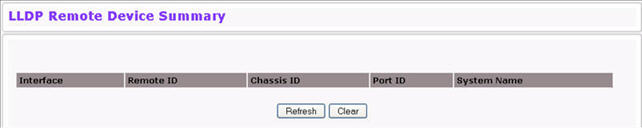
LLDP Remote Device Summary Columns
Field |
Description |
|---|---|
Local Interface |
Shows the interface on the local system that can receive LLDP frames advertised by a remote system. |
Chassis ID |
Identifies the chassis component associated with the remote system. |
Port ID |
Identifies the physical address of the port on the remote device that sent the LLDP data. |
Remote ID |
Shows the remote client identifier assigned to the remote system. |
System Name |
Shows the system name of the remote device. If the system name is not configured, the field is blank. |
Click Refresh to update the information on the screen with the most current data.
The Link Layer Discovery Protocol-Media Endpoint Discovery (LLDP-MED) is an enhancement to LLDP that features:
LLDP-MED Global Configuration
Use this page to set global parameters for LLDP-MED operation. To display this page, click Switching > LLDP > LLDP-MED > Global Configuration in the navigation menu.

LLDP Global Configuration Fields
Field |
Description |
|---|---|
Fast Start Repeat Count |
Specifies the number of LLDP PDUs that will be transmitted when the protocol is enabled. The range is from (1 to 10). The default value is 3. |
Device Class |
Specifies local device's MED Classification. The following three represent the actual endpoints:
The fourth device is Network Connectivity Device, which is typically a LAN switch/ router, IEEE 802.1 bridge, IEEE 802.11 wireless access point, etc. |
Click Submit to updated the switch. The changes take effect but will not be retained across a power cycle unless a save is performed.
LLDP-MED Interface Configuration
Use this page to enable LLDP-MED mode on an interface and configure its properties. To display this page, click Switching > LLDP > LLDP-MED > Interface Configuration in the navigation menu.
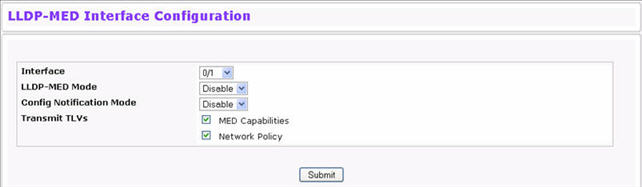
LLDP-MED Interface Configuration Fields
Field |
Description |
|---|---|
Interface |
Selects the port that you want to configure LLDP-MED - 802.1AB on. You can select All to configure all interfaces on the DUT with the same properties. The Interface Configuration page will not be able to display the summary of ‘All’ interfaces. The summary of individual interfaces is visible from the Interface Configuration page. The Interface Configuration page for the ‘All’ option will always display the LLDP-MED mode and notification mode as ‘disabled’ and checkboxes for ‘Transmit TLVs’ will always be unchecked. |
LLDP-MED Mode |
Enables or disables LLDP-MED mode for the selected interface. By enabling MED, you will be effectively enabling the transmit and receive function of LLDP. |
Config Notification Mode |
Enables or disables LLDP-MED topology change notification mode for the selected interface. |
Transmit TLVs |
Specifies which optional type length values (TLVs) in the LLDP‐MED will be transmitted in the LLDP PDUs frames for the selected interface:
|
Click Submit to send the updated configuration to the switch. These changes take effect immediately but will not be retained across a power cycle unless a save is performed.
LLDP-MED Interface Summary
This page lists each switch interface and its LLDP configuration status. To display this page, click Switching > LLDP > LLDP-MED > Interface Summary in the navigation menu.
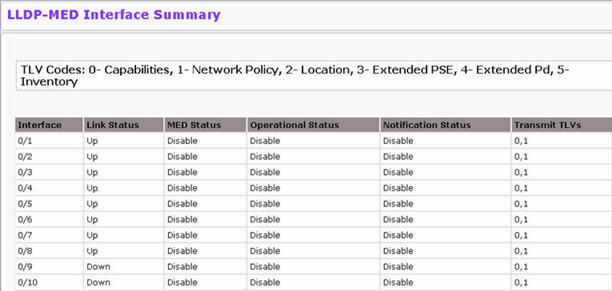
LLDP-MED Interface Summary Fields
Field |
Description |
|---|---|
Interface |
Specifies all the ports on which LLDP-MED can be configured. |
Link Status |
Specifies the link status of the ports as Up/Down. |
MED Status |
MED Status Specifies the transmit and/or receive LLDP-MED mode is enabled or disabled on this interface. |
Operational Status |
Specifies whether the interface will transmit TLVs. |
Notification Status |
Specifies the LLDP-MED topology notification mode of the interface. |
Transmit TLVs |
Specifies the LLDP-MED transmit TLV(s) that are included. |
Click Refresh to update the page with the latest information from the router.
LLDP Local Device Information
This page displays information on LLPD-MED information advertised on the selected local interface. To display this page, click Switching > LLDP > LLDP-MED > Local Device Information in the navigation menu.
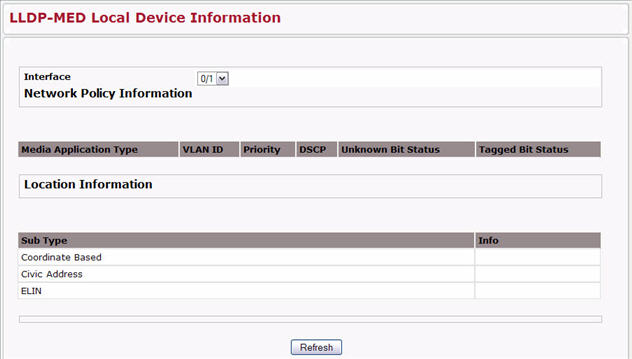
LLPD‐MED Local Device Information Fields
Field |
Description |
|---|---|
Interface |
Select from the list of all the ports on which LLDP-MED frames can be transmitted. |
Network Policy Information |
Specifies if network policy TLV is present in the LLDP frames:
|
Inventory |
Specifies the inventory TLV present in LLDP frames:
|
Location Information |
Specifies if location TLV is present in LLDP frames:
|
Extended PoE |
Specifies if local device is a PoE device.
|
Extended PoE PSE |
Specifies if extended PSE TLV is present in LLDP frame:
|
Extended PoE PD |
Specifies if extended PD TLV is present in LLDP frame.
|
Click Refresh to update the page with the latest information from the router.
LLDP-MED Remote Device Information
This page displays information on LLPD-MED information received from remote clients on the selected local interface. To display this page, click Switching > LLDP > LLDP-MED > Remote Device Information in the navigation menu.
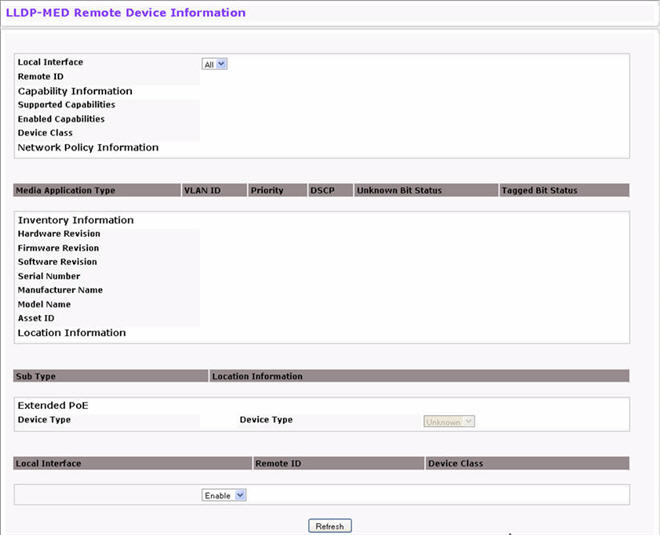
LLPD‐MED Local Device Information Fields
Field |
Description |
|---|---|
Local Interface |
Specifies the list of all the ports on which LLDP-MED is enabled. |
Remote ID |
Specifies the remote client identifier assigned to the remote system. |
Capability Information |
Specifies the supported and enabled capabilities that were received in MED TLV on this port:
|
Network Policy Information |
Specifies if network policy TLV is received in the LLDP frames on this port:
|
Inventory |
Specifies the inventory TLV is received in LLDP frames on this port:
|
Location Information |
Specifies if location TLV is received in LLDP frames on this port.
|
Extended PoE |
Specifies if remote device is a PoE device.
|
Extended PoE PSE |
Specifies if extended PSE TLV is received in LLDP frame on this port:
|
Extended PoE PD |
Specifies if extended PD TLV is received in LLDP frame on this port.
|
Click Refresh to update the page with the latest information from the router.