Static MAC filtering allows you to associate a MAC address with a VLAN and set of source ports and destination ports. (The availability of source and destination port filters is subject to platform restrictions). Any packet with a static MAC address in a specific VLAN is admitted only if the ingress port is included in the set of source ports; otherwise the packet is dropped. If admitted, the packet is forwarded to all the ports in the destination list.
Use the MAC Filter Configuration page to associate a MAC address with a VLAN and one or more source and/or destination ports. To access the MAC Filter Configuration page, click Switching > Filters > Configuration in the navigation menu.
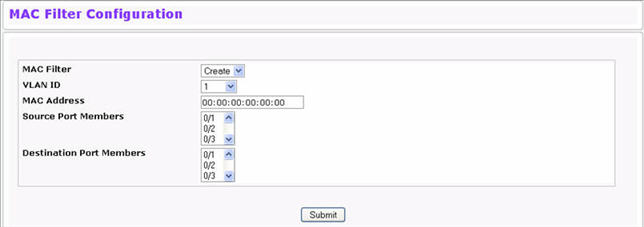
MAC Filter Configuration Fields
Field |
Description |
|---|---|
MAC Filter |
If no MAC filters are configured on the system, Create Filter is the only item in the drop-down menu. If one or more MAC filters exist, the list also contains the MAC address and associated VLAN ID of a configured filter. |
MAC Address |
The MAC address of the filter in the format 00:01:1A:B2:53:4D. You can only change this field when you have selected the "Create Filter" option. NOTE: You cannot define filters for the following MAC addresses: 00:00:00:00:00:00 01:80:C2:00:00:00 to 01:80:C2:00:00:0F 01:80:C2:00:00:20 to 01:80:C2:00:00:21 FF:FF:FF:FF:FF:FF |
VLAN ID |
The VLAN ID used with the MAC address to fully identify packets you want filtered. You can only change this field when you have selected the "Create Filter" option. |
Source Port Mask |
Select the ports you want included in the inbound filter. If a packet with the MAC address and VLAN ID you selected is received on a port that is not in the list, it will be dropped. |
Destination Port Mask |
Select the ports you want to include in the outbound filter. A packet, once admitted, is sent to all the ports in this list. |
Adding MAC Filters
Modifying MAC Filters
To change the port mask(s) for an existing filter, select the entry from the MAC Filter field, and click (or CTRL + click) the port(s) to include in the filter. Only those ports that are highlighted when you click Submit are included in the filter. To change the MAC address or VLAN associated with a filter, you must delete and re-create the filter.
Deleting MAC Filters
To delete a filter, select it from the MAC Filter drop-down menu and click Delete. To delete all configured filters from the forwarding database, click Delete All.
Use the MAC Filter Summary page to associate a MAC address with a VLAN and one or more source ports. To access the MAC Filter Summary page, click Switching > Filters > Summary in the navigation menu.
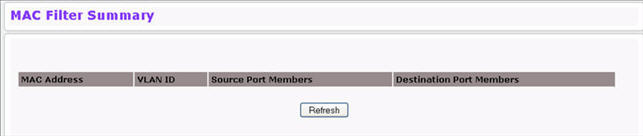
MAC Filter Summary Fields
Field |
Description |
|---|---|
MAC Address |
Shows the MAC address of the filter. |
VLAN ID |
Shows the VLAN ID used with the MAC address to fully identify packets you want filtered. |
Source Port Members |
Lists the ports included in the inbound filter. If a packet with the MAC address and VLAN ID displayed is received on a port that is not in the list, it will be dropped. |
Destination Port Members |
Lists the ports included in the outbound filter. A packet, once admitted, is sent to all ports in the list. |