In IPv4, Layer 2 switches can use IGMP snooping to limit the flooding of multicast traffic by dynamically configuring Layer-2 interfaces so that multicast traffic is forwarded to only those interfaces associated with an IP multicast address.
Use the MLD Snooping Global Configuration and Status page to enable MLD snooping on the switch and view information about the current MLD snooping configuration. To access this page, click Switching > MLD Snooping > Configuration and Status in the navigation menu.
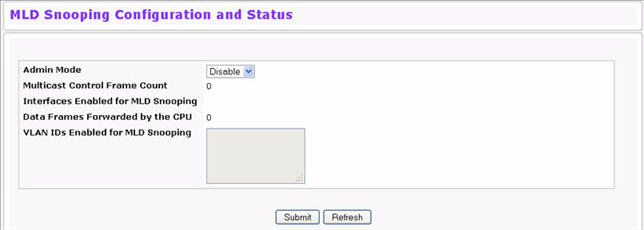
MLD Snooping Global Configuration and Status Fields
Field |
Description |
|---|---|
Admin Mode |
Select the administrative mode for MLD Snooping for the switch from the pulldown menu. The default is disable. |
Multicast Control Frame Count |
Shows the number of multicast control frames that have been processed by the CPU. |
Interfaces Enabled for MLD Snooping |
Lists the interfaces currently enabled for MLD Snooping. |
Data Frames Forwarded by the CPU |
Shows the number of data frames forwarded by the CPU. |
VLAN Ids Enabled For MLD Snooping |
Displays VLAN Ids enabled for MLD snooping. |
Enable or disable the Admin Mode field and click Submit to turn the feature on or off. Perform a save if you want the changes to remain in effect over a power cycle.
Use the MLD Snooping Interface Configuration page to configure snooping settings on specific interfaces. To access the MLD Snooping Interface Configuration page, click Switching > MLD Snooping > Interface Configuration in the navigation menu.
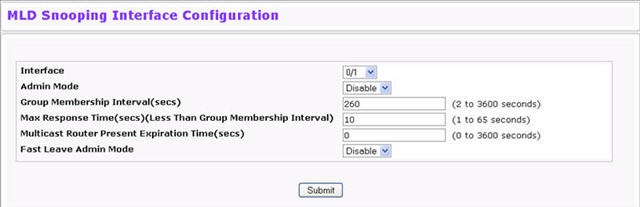
MLD Snooping Interface Configuration Fields
Field |
Description |
|---|---|
Interface |
Select the physical or LAG interfaces to configure. |
Admin Mode |
Select the interface mode for the selected interface for MLD Snooping for the switch from the pulldown menu. The default is Disable. |
Group Membership Interval |
Specify the amount of time you want the switch to wait for a report for a particular group on a particular interface before it deletes that interface from the group. The valid range is from (2 to 3600) seconds. The default is 260 seconds. |
Max Response Time |
Specify the amount of time you want the switch to wait after sending a query on an interface because it did not receive a report for a particular group on that interface. Enter a value greater or equal to 1 and less than the Group Membership Interval in seconds. The default is 10 seconds. The configured value must be less than the Group Membership Interval. |
Multicast Router Present Expiration Time |
Specify the amount of time you want the switch to wait to receive a query on an interface before removing it from the list of interfaces with multicast routers attached. Enter a value between 0 and 3600 seconds. The default is 0 seconds. A value of zero indicates an infinite timeout; no expiration. |
Fast Leave Admin Mode |
Select the Fast Leave mode for the a particular interface from the pulldown menu. The default is Disable. |
If you make any changes on the page, click Submit to apply the new settings to the switch.
Use the MLD Snooping VLAN Status page to view information about the VLANs on the system that are configured for MLD snooping. To access the MLD Snooping VLAN Status page, click Switching > MLD Snooping > VLAN Status in the navigation menu.
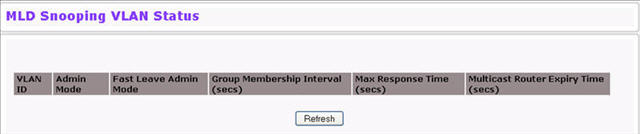
MLD Snooping VLAN Status Fields
Field |
Description |
|---|---|
VLAN ID |
Displays the VLAN IDs for which the MLD Snooping mode is Enabled. |
Admin Mode |
Shows the MLD Snooping Mode for the VLAN ID. |
Fast Leave Admin Mode |
Indicates whether MLD Snooping Fast-leave is active on the VLAN. |
Group Membership Interval |
Shows the amount of time in seconds that a switch will wait for a report from a particular group on a particular interface, which is participating in the VLAN, before deleting the interface from the entry. The valid range is 2 to 3600. |
Maximum Response Time |
Shows the amount of time the switch waits after it sends a query on an interface, participating in the VLAN, because it did not receive a report for a particular group on that interface. The valid range is 1 to 3599. Its value should be greater than group membership interval value. |
Multicast Router Expiry Time |
Shows the amount of time to wait before removing an interface that is participating in the VLAN from the list of interfaces with multicast routers attached. The interface is removed if a query is not received. The valid range is 0 to 3600. |
Click Refresh to re-display the page with the latest information from the router.
Use the MLD Snooping VLAN Configuration page to configure MLD Snooping settings for VLANs on the system. To access the MLD Snooping VLAN Configuration page, click Switching > MLD Snooping > VLAN Configuration in the navigation menu.
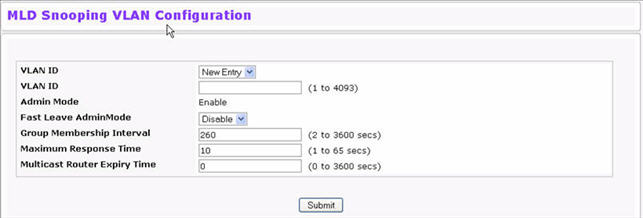
MLD Snooping VLAN Configuration Fields
Field |
Description |
|---|---|
VLAN ID |
Specifies list of VLAN IDs for which MLD Snooping is enabled. If no entries exist, New Entry displays. Enter the VLAN ID of the VLAN on which to enable and configure MLD Snooping. |
Admin Mode |
Enable is the only available option from the drop-down menu. To disable the MLD Snooping admin mode on the VLAN, select the VLAN from the VLAN ID field and click Delete. |
Fast Leave Admin Mode |
Enabling fast-leave allows the switch to immediately remove the layer-2 LAN interface from its forwarding table entry upon receiving an MLD leave message for that multicast group without first sending out MAC-based general queries to the interface. Enable fast-leave admin mode only on VLANs where only one host is connected to each layer-2 LAN port. This prevents the inadvertent dropping of the other hosts that were connected to the same layer-2 LAN port but were still interested in receiving multicast traffic directed to that group. |
Group Membership Interval |
The Group Membership Interval time is the amount of time in seconds that a switch waits for a report from a particular group on a particular interface before deleting the interface from the entry. This value must be greater than the Maximum Response time value. The range is 2 to 3600 seconds. |
Maximum Response Time |
Enter the amount of time in seconds that a switch will wait after sending a query on an interface because it did not receive a report for a particular group in that interface. This value must be less than the Group Membership Interval value. The range is 1 to 65 seconds. |
Multicast Router Expiry Time |
Enter the amount of time in seconds that a switch waits for a query to be received on an interface before the interface is removed from the list of interfaces with multicast routers attached. The range is 0 to 3600 seconds. A value of 0 indicates an infinite time-out; no expiration. |
Use the MLD Snooping Multicast Router Status page to view multicast router functionality on selected ports. To access this page, click Switching > MLD Snooping > Multicast Router Statistics in the navigation menu.
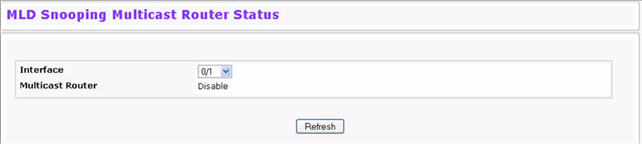
MLD Snooping Multicast Router Status Fields
Field |
Description |
|---|---|
Interface |
Select the interface number with the information to view. |
Multicast Router |
Indicates whether the specified interface is configured to perform multicast routing. |
Click Refresh to re-display the page with the latest information from the router.
The switch can dynamically learn of an attached multicast router, or you can configure a switch port as a multicast router interface. Use the MLD Snooping Multicast Router Configuration page to configure an interface as a static multicast router interface. To access the MLD Snooping Multicast Router Configuration page, click Switching > MLD Snooping > Multicast Router Configuration in the navigation menu.

MLD Snooping Multicast Router Configuration Fields
Field |
Description |
|---|---|
Interface |
Select the physical or LAG interface to display. |
Multicast Router |
Set the multicast router status:
|
If you enable or disable multicast router configuration on an interface, click Submit to apply the new settings to the switch.
Use the MLD Snooping Multicast Router VLAN Status page to view multicast router settings for VLANs on a specific interface.
To access the MLD Snooping Multicast Router VLAN Statistics page, click Switching > MLD Snooping > Multicast Router VLAN Status in the navigation menu.

MLD Snooping Multicast Router VLAN Status Fields
Field |
Description |
|---|---|
Interface |
Select the physical or LAG interface to display. |
VLAN ID |
If a VLAN is enabled for multicast routing on the interface, this field displays its ID. |
Multicast Router |
Indicates that the multicast router is enabled for the VLAN on this interface. |
Click Refresh to re-display the page with the latest information from the router.
Use the MLD Snooping Multicast Router VLAN Configuration page to configure multicast router settings for VLANs on an interface.
To access the MLD Snooping Multicast Router VLAN Configuration page, click Switching > MLD Snooping > Multicast Router VLAN Configuration in the navigation menu.
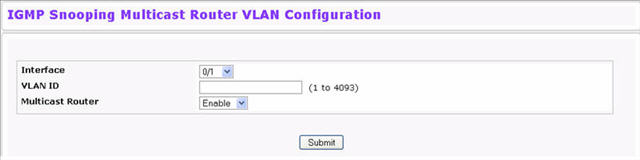
Multicast Router VLAN Configuration Fields
Field |
Description |
|---|---|
Interface |
Select the physical, VLAN, or LAG interface to display. |
VLAN ID |
Enter the VLAN ID to configure as enabled or disabled for multicast routing. |
Multicast Router |
Select Enable or Disable from the drop‐down menu to change the multicast router mode of the VLAN associated with this interface. |
If you enable or disable multicast router configuration for VLANs on an interface, click Submit to apply the new settings to the switch.