IEEE 802.1AS is an Audio Video Bridging (AVB) feature available on some TejNOS-EN platforms. AVB helps ensure that the synchronization requirements are met for time-sensitive applications, such as audio and video, across bridged and virtual bridged local area networks consisting of LAN media where the transmission delays are fixed and symmetrical. This includes the maintenance of synchronized time during normal operation and following addition, removal, or failure of network components and network reconfiguration.
The IEEE 802.1AS standard specifies the protocol and procedures used to ensure that the QoS requirements are guaranteed for time-sensitive applications, such as audio and video. The IEEE 1588 Precision Time Protocol (PTP) forms the basis of the IEEE 802.1AS standard. PTP specifies a precise clock synchronization protocol that relies on time-stamped packets. The PTP protocol is applicable to distributed systems consisting of one or more nodes communicating over some set of communication media. The distribution of synchronous time information is performed in a hierarchical manner with a grandmaster clock at the root of the hierarchy. The grandmaster provides a common and precise time reference for one or more directly-attached slave devices by periodically exchanging timing information. In other words, all slave devices synchronize their clocks with the grandmaster clock. The slave devices can, in-turn, act as master devices for further hierarchical layers of slave devices.
Use the 802.1AS Configuration page to enable the 802.1AS mode on the switch and configure local clock priorities. The 802.1AS feature calculates the time delay between devices on a given link and maintains an accurate view of a network clock.The page also displays various global 802.1AS information.
To display the 802.1AS Configuration page click Switching > 802.1AS > 802.1AS Configuration.
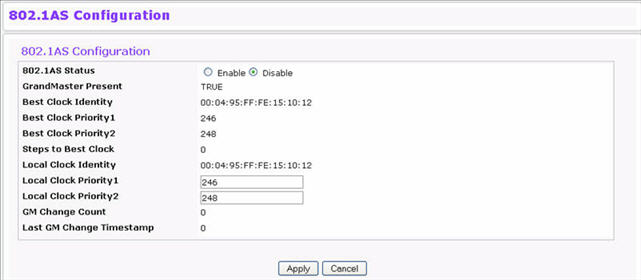
802.1AS Configuration Fields
Field |
Description |
|---|---|
802.1AS Status |
Administratively enable or disable the 802.1AS feature on the switch. |
GrandMaster Present |
Identifies whether Grand Master Clock is present. The default is False. |
Best Clock Identity |
Shows the Best Clock Identity detected by this time-aware bridge. |
Best Clock Priority1 |
Shows the Priority1 value of the best clock on the switch. |
Best Clock Priority2 |
Shows the Priority2 value of the best clock on the switch. |
Steps to Best Clock |
Shows the number of links in the path from the Best Clock to this time‐aware bridge. If this time-aware bridge is the best, the value is zero. |
Local Clock Identity |
Shows the Clock Identity of this time-aware bridge. |
Local Clock Priority1 |
Configure the Priority1 value of the local clock (this time-aware bridge). |
Local Clock Priority2 |
Configure the Priority2 value of the local clock (this time-aware bridge). |
GM Change Count |
Specifies the number of times the grandmaster has changed. |
Last GM Change Timestamp |
Shows the system time when the most recent grandmaster change occurred. |
Use the 802.1AS Port Settings page to configure and view per-port 802.1AS settings. To display the 802.1AS Port Settings page click Switching > 802.1AS > 802.1AS Port Settings.
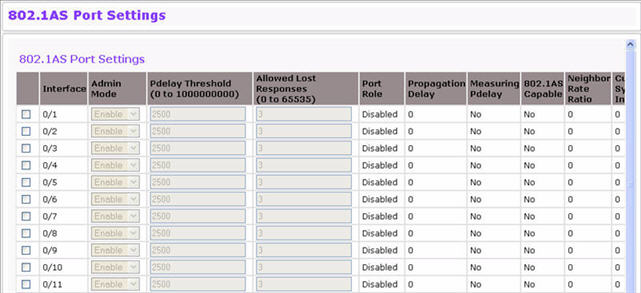
To configure one or more ports or LAGS, select the check box next to each port or LAG to configure. You can select multiple ports or LAGs to apply the same settings to the selected interfaces.
802.1AS Port Settings Fields
Field |
Description |
|---|---|
Interface |
Specifies the interface associated with the rest of the data in the row |
Admin Mode |
Enable or disable 802.1AS on the interface. |
Pdelay Threshold |
Set the Pdelay threshold. This value specifies the propagation delay threshold on the interface. The threshold determines whether the port is capable of participating in the 802.1AS protocol. If the propagation delay on the interface is above the threshold you configure, the interface is not considered capable of participating in the 802.1AS protocol. The peer delay must be less than the threshold value configured on the interface. |
Allowed Lost Responses |
If the interface does not receive valid responses to PDELAY_REQ messages above the value of the allowed lost responses, a port is considered to not be exchanging peer delay messages with its neighbor. |
Port Role |
|
Propagation Delay |
Shows the mean propagation delay on the interface. |
Measuring Pdelay |
Shows whether the interface is receiving PDELAY response messages from other end of the link. |
802.1AS Capable |
Shows whether the interface is 802.1AS capable or not. By default, the interface is not 802.1AS Capable. |
Current Sync Interval |
Specifies the current value of the SYNC interval. |
Initial Sync Interval |
This value is the logarithm to the base 2 of the mean-time interval between successive SYNC messages sent on this interface. The default value is –3. The range is –5 to 5. |
Current Pdelay Interval |
Specifies the current value of the PDELAY interval. |
Initial Pdelay Interval |
This value is the logarithm to the base 2 of the mean time interval between successive PDELAY_REQ messages sent on this interface. The default value is 0. The range is –5 to 5. |
Current Announce Interval |
Specifies the current value of the ANNOUNCE interval. |
Initial Announce Interval |
This value is the logarithm to the base 2 of the mean time interval between successive ANNOUNCE messages sent on this interface. The default value is 0. The range is –5 to 5. |
SyncRx Timeout |
This value sets the number of SYNC intervals that have to pass without receipt of SYNC information before considering that the master is no longer transmitting. The default value is 3. The range is 2 to 255. |
AnnounceRx Timeout |
This value sets the number of ANNOUNCE intervals that have to pass without receipt of ANNOUNCE PDU before considering that the master is no longer transmitting. The default value is 2. The range is 2 to 255. |
The 802.1AS Statistics page displays information regarding the 802.1AS messages transmitted and received by each interface.To display the 802.1AS Statistics page click Switching > 802.1AS > 802.1AS Statistics.
If all 802.1AS statistics do not fit on the page, use the horizontal scroll bar to view additional settings. Together, the following two figures show all fields on the page.
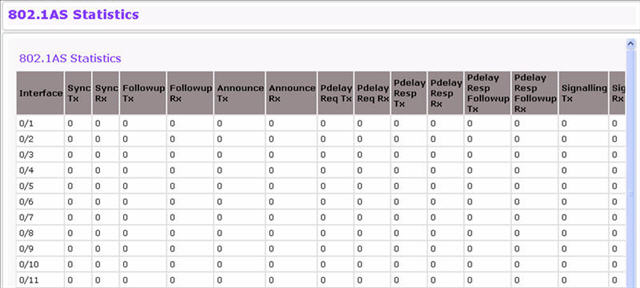
802.1AS Statistics Fields
Field |
Description |
|---|---|
Interface |
Identifies the interface associated with the rest of the 802.1AS statistics in the row. |
Sync Tx |
Displays the total number of SYNC packets transmitted without error. |
Sync Rx |
Displays the total number of SYNC packets received without error. |
Followup Tx |
Displays the total number of FOLLOWUP packets transmitted without error. |
Followup Rx |
Displays the total number of FOLLOWUP packets received without error. |
Announce Tx |
Displays the total number of ANNOUNCE packets transmitted without error. |
Announce Rx |
Displays the total number of ANNOUNCE packets received without error. |
Pdelay Req Tx |
Displays the total number of PDELAY_REQ packets transmitted without error. |
Pdelay Req Rx |
Displays the total number of PDELAY_REQ packets received without error. |
Pdelay Resp Tx |
Displays the total number of PDELAY_RESP packets transmitted without error. |
Pdelay Resp Rx |
Displays the total number of PDELAY_RESP packets received without error. |
Pdelay Resp Followup Tx |
Displays the total number of PDELAY_RESP_FOLLOWUP packets transmitted without error. |
Pdelay Resp Followup Rx |
Displays the total number of PDELAY_RESP_FOLLOWUP packets received without error. |
Signaling Tx |
Displays the total number of SIGNALING packets transmitted without error |
Signaling Rx |
Displays the total number of SIGNALING packets received without error. |
Sync Timeouts |
Displays the total number of SYNC receipt timeouts occurred. |
Sync Discards |
Displays the total number of SYNC packets discarded. |
Announce Timeouts |
Displays the total number of ANNOUNCE receipt timeouts occurred. |
Announce Discards |
Displays the total number of ANNOUNCE packets discarded. |
Pdelay Timeouts |
Displays the total number of PDELAY receipt timeouts occurred. |
Pdelay Discards |
Displays the total number of PDELAY packets discarded. |
Bad Headers |
Displays the total number of packets received with bad header. |
To reload the page, click Refresh. To reset the statistics for all interfaces, click Clear.